반응형
* VBNET richTextBox 내용 - 문자열 검색

메인화면
- 사용한 컨트롤: Panel 3개, Label 1개, TextBox 1개, Button 1개, richTextBox 1개
전체 소스 코드
Form1.vb
Public Class Form1
Dim iFindStartIndex As Integer = 0
Private Sub button1_Click(ByVal sender As System.Object, ByVal e As System.EventArgs) Handles button1.Click
'찾는 문자열 길이
Dim iFindLength As Integer = textBox1.Text.Length
iFindStartIndex = FindMyText(textBox1.Text, iFindStartIndex, richTextBox1.Text.Length)
If iFindStartIndex = -1 Then
iFindStartIndex = 0
Return
End If
'찾은 문자열 선택해서 붉은색으로 바꾸기
richTextBox1.SelectionColor = Color.Red
richTextBox1.Select(iFindStartIndex, iFindLength)
'다음 찾기를 위해 찾은 문자열 위치 저장
iFindStartIndex += iFindLength
End Sub
Private Function FindMyText(ByVal strSearchText As String, _
ByVal iSearchStart As Integer, _
ByVal iSearchEnd As Integer) As Integer
' Initialize the return value to false by default.
Dim ReturnValue As Integer = -1
' Ensure that a search string and a valid starting point are specified.
If strSearchText.Length > 0 And iSearchStart >= 0 Then
' Ensure that a valid ending value is provided.
If iSearchEnd > iSearchStart Or iSearchEnd = -1 Then
' Obtain the location of the search string in richTextBox1.
Dim indexToText As Integer = richTextBox1.Find(strSearchText, iSearchStart, iSearchStart, RichTextBoxFinds.MatchCase)
' Determine whether the text was found in richTextBox1.
If indexToText >= 0 Then
' Return the index to the specified search text.
ReturnValue = indexToText
End If
End If
End If
Return ReturnValue
End Function
End Class
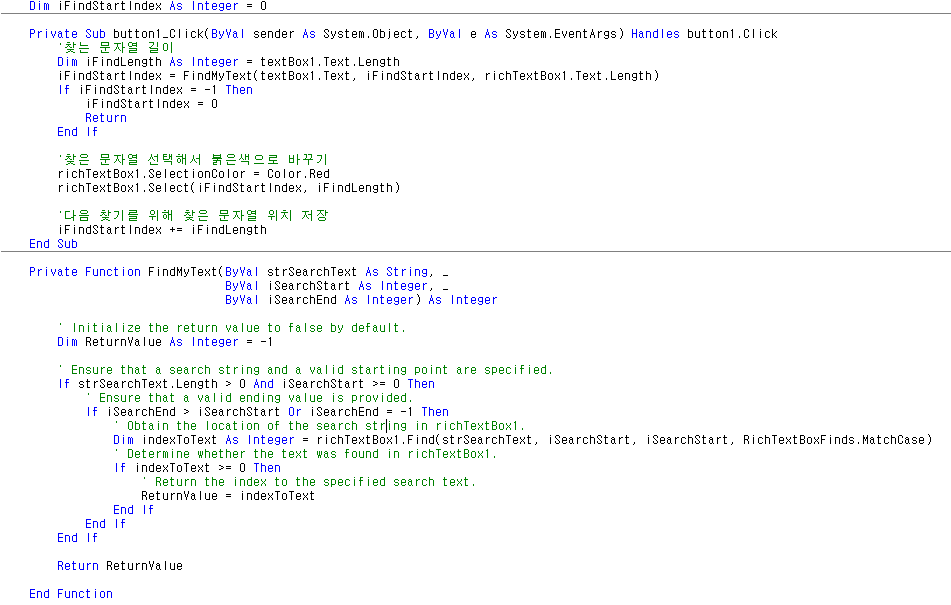
마이크로 소프트 msdn 참조로 richTextBox 내용에 원하는 문자열 검색 구현
* 예제 결과
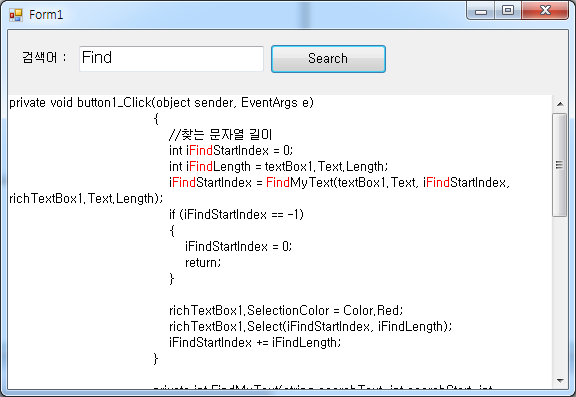

richTextBox1.SelectionColor = Color.Red;
richTextBox1.Select(iFindStartIndex, iFindLength);
예제 결과 보듯이 찾은 문자열을 붉은색으로 바꿔 표시 됩니다.
https://kdsoft-zeros.tistory.com/220
[C#] [Control] richTextBox - 문자열 검색
* C# richTextBox 내용 - 문자열 검색 - 사용한 컨트롤: Panel 3개, Label 1개, TextBox 1개, Button 1개, richTextBox 1개 전체 소스 코드 Form1.cs using System; using System.Collections.Generic; using Sys..
kdsoft-zeros.tistory.com
반응형
'VB.NET Programming' 카테고리의 다른 글
| [VBNET] 노트북 배터리 정보 (Notebook Battery) (0) | 2020.12.30 |
|---|---|
| [VBNET] [WMI] 그래픽 카드 정보(Graphic Card) (0) | 2020.09.30 |
| [VBNET] [Control] Listview - 조회 데이터 CSV 파일로 저장 (0) | 2020.05.28 |
| [VBNET] [API] 화면 캡쳐 방지 (Screen Capture Prevention) (0) | 2020.05.26 |
| [VBNET] [Control] Listview - BeginUpdate, EndUpdate 조회 속도 비교 (0) | 2020.05.22 |