반응형
*C# String 을 Byte 로 Byte 를 String 으로 String <-> Char 변환 예제...

- 사용한 컨트롤: Button 3개, TextBox 1개
전체 소스 코드
Form1.cs
using System;
using System.Collections.Generic;
using System.ComponentModel;
using System.Data;
using System.Drawing;
using System.Linq;
using System.Text;
using System.Windows.Forms;
namespace WindowsFormsApp2
{
public partial class Form1 : Form
{
String a = "ㄱㄴㄷ123abc";
byte[] bb = null;
byte[] bc = null;
byte[] bd = null;
byte[] be = null;
public Form1()
{
InitializeComponent();
}
private void button1_Click(object sender, EventArgs e)
{
//String -> Byte
bb= System.Text.Encoding.Default.GetBytes(a); // String to default byte
bc= System.Text.Encoding.Unicode.GetBytes(a); // String to unicode byte
bd= System.Text.Encoding.UTF8.GetBytes(a); // String to UTF8 byte
be= System.Text.Encoding.ASCII.GetBytes(a); // 하위 7bit 만 변환됨.
textBox1.Text = "String -> Byte 로 변환 ============== " + System.Environment.NewLine ;
textBox1.Text += "길이 " + System.Environment.NewLine;
textBox1.Text += "Default: " + bb.Length + System.Environment.NewLine;
textBox1.Text += "Unicode: " + bc.Length + System.Environment.NewLine;
textBox1.Text += "UTF8: " + bd.Length + System.Environment.NewLine;
textBox1.Text += "ASCII: " + be.Length + System.Environment.NewLine;
textBox1.Text += "===================================== " + System.Environment.NewLine + System.Environment.NewLine;
}
private void button2_Click(object sender, EventArgs e)
{
//Byte -> String
//바이트 배열에 아무것도 없으면...
if ((bb == null) || (bc == null) || (bd == null) || (be == null))
{
MessageBox.Show("String -> Byte 변환 버튼 클릭 후 이용해 주세요.", "확 인", MessageBoxButtons.OK, MessageBoxIcon.Asterisk);
return;
}
textBox1.Text += "Byte -> String 로 변환 ============== " + System.Environment.NewLine;
textBox1.Text += "Default: " + System.Text.Encoding.Default.GetString(bb) + System.Environment.NewLine;
textBox1.Text += "Unicode: " + System.Text.Encoding.Unicode .GetString(bc) + System.Environment.NewLine;
textBox1.Text += "UTF8: " + System.Text.Encoding.UTF8 .GetString(bd) + System.Environment.NewLine;
textBox1.Text += "ASCII: " + System.Text.Encoding.ASCII .GetString(be) + System.Environment.NewLine; //<- 한글 깨짐 한글 유니코드 변환X
textBox1.Text += "===================================== " + System.Environment.NewLine + System.Environment.NewLine;
}
private void button3_Click(object sender, EventArgs e)
{
// String <-> Char
string sTmp = "가나다123abc";
char[] cTmp = sTmp.ToCharArray();
textBox1.Text += "String -> Char 로 변환 ============== " + System.Environment.NewLine;
textBox1.Text += "Char 길이: -> " + cTmp.Length + System.Environment.NewLine;
textBox1.Text += "Char -> String 로 변환 ============== " + System.Environment.NewLine;
textBox1.Text += "변환: " + new string(cTmp) + System.Environment.NewLine;
textBox1.Text += "===================================== " + System.Environment.NewLine + System.Environment.NewLine;
}
}
}
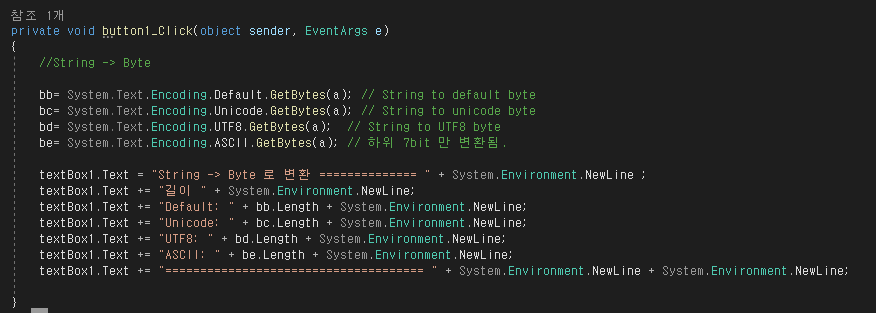
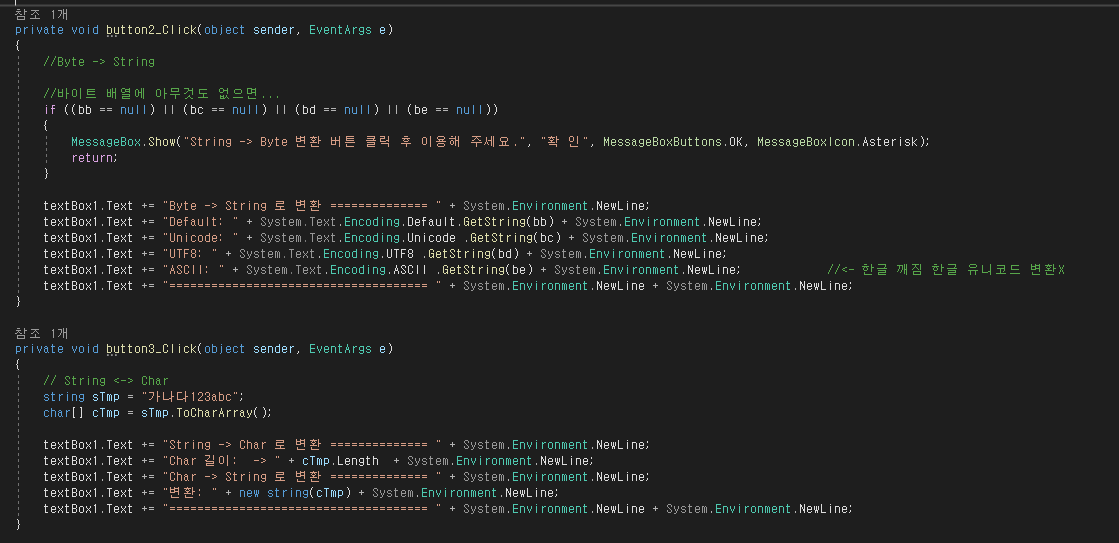
* 예제 결과

반응형
'C# Programming' 카테고리의 다른 글
| [C#] [공공데이터] 코로나 확진자 현황 (0) | 2021.09.14 |
|---|---|
| [C#] [공공데이터] 가입 및 활용 신청... (1) (0) | 2021.09.13 |
| [C#] [Control] Listview - Column Auto Size (컬럼 사이즈 자동 조절) 예제 (0) | 2021.06.30 |
| [C#] [IronPython] 파이썬(Python) 연동 하기 (0) | 2021.03.31 |
| [C#] 간단한 로또(Lotto) 당첨번호 확인하기 (0) | 2021.02.28 |