반응형
* VBNET WMI 를 이용한 그래픽 카드 정보 예제...
- WMI 를 사용하기 위해 참조 -> System.Management dll 을 추가 -> 소스 코드 Imports System.Management
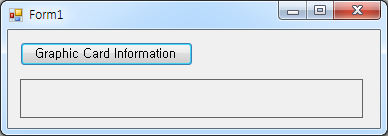
- 사용한 컨트롤 : Button 1개, Label 1개
전체 소스 코드
Form1.vb
Imports System.Management
Public Class Form1
Private Sub button1_Click(ByVal sender As System.Object, ByVal e As System.EventArgs) Handles button1.Click
'조회...
Using mos As ManagementObjectSearcher = New ManagementObjectSearcher("Select * From Win32_DisplayConfiguration")
'그래픽 카드 정보 얻기...
For Each moj As ManagementObject In mos.Get()
label1.Text = moj("Description").ToString()
Next
End Using
End Sub
End Class
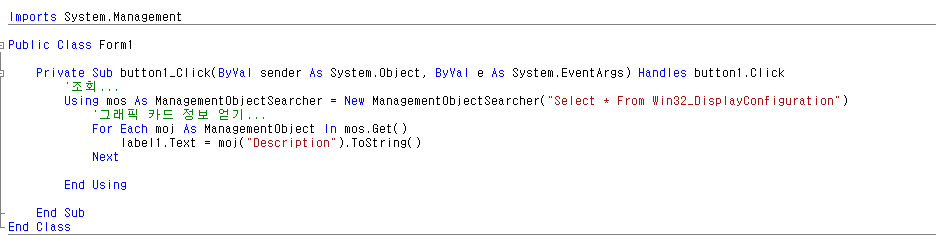
* 예제 결과

버튼 클릭 시 위와 같이 그래픽카드 정보를 얻어 올 수 있습니다.
아래 마이크로소프트 문서를 참조 하시면 Win32_DisplayConfiguration 테이블에 필드들이 무엇이 있는지 알 수 있습니다.
docs.microsoft.com/en-us/previous-versions/aa394137(v=vs.85)
Win32_DisplayConfiguration class (Windows)
Win32_DisplayConfiguration class 09/17/2015 3 minutes to read In this article --> [The Win32_DisplayConfiguration WMI class is no longer available for use as of Windows Server 2008. Instead, use the properties in the Win32_VideoController, Win32_DesktopMo
docs.microsoft.com
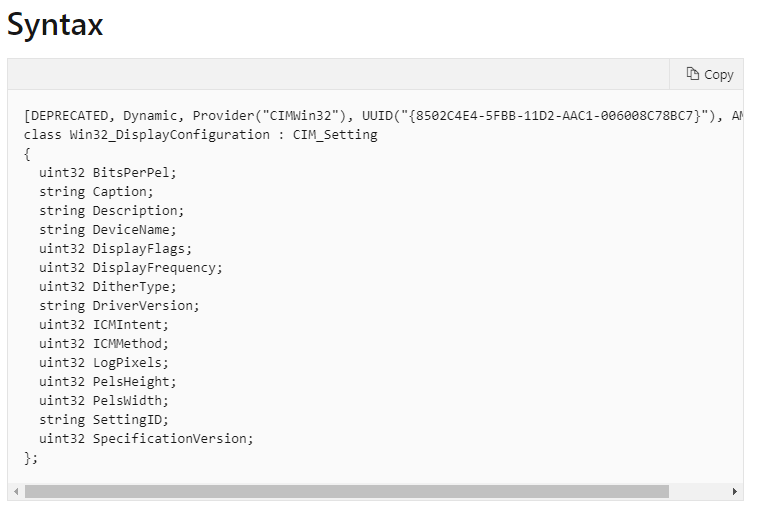
반응형
'VB.NET Programming' 카테고리의 다른 글
| [VBNET] 프로그램 버전 확인 (Program Version Check) (0) | 2021.01.18 |
|---|---|
| [VBNET] 노트북 배터리 정보 (Notebook Battery) (0) | 2020.12.30 |
| [VBNET] [Control] richTextBox - 문자열 검색 (0) | 2020.08.31 |
| [VBNET] [Control] Listview - 조회 데이터 CSV 파일로 저장 (0) | 2020.05.28 |
| [VBNET] [API] 화면 캡쳐 방지 (Screen Capture Prevention) (0) | 2020.05.26 |