BackgroundWorker 클래스를 사용 하면 별도 전용 스레드에서 작업을 실행할 수 있습니다. 다운로드 및 데이터베이스 트랜잭션과 같은 시간이 많이 걸리는 작업은 사용자 인터페이스 (UI) 실행 하 고 응답을 멈춘 것 처럼 보일 수 발생할 수 있습니다. 이러한 작업으로 인 한 지연이 길어지는 경우 및 응답성이 뛰어난 UI를 구성할 때의 BackgroundWorker 클래스는 편리 하 게 솔루션을 제공 합니다.
시간이 많이 걸리는 작업을 백그라운드에서를 실행 하려면 만들기를 BackgroundWorker 작업이 완료 되 면 신호 확인 하 고 작업의 진행률을 보고 하는 이벤트를 수신 합니다. 만들 수 있습니다는 BackgroundWorker 프로그래밍 방식으로에서 폼으로 끌어 놓을 수 있습니다 합니다 구성 요소 탭의 도구 상자. 만드는 경우는 BackgroundWorker Windows Forms 디자이너에서 구성 요소 트레이에 표시 됩니다 하 고 해당 속성이 속성 창에 표시 됩니다.
백그라운드 작업에 대 한 설정에 대 한 이벤트 처리기를 추가 합니다 DoWork 이벤트입니다. 이 이벤트 처리기에서 시간이 오래 걸리는 작업을 호출 합니다. 작업을 시작 하려면 호출 RunWorkerAsync합니다. 진행률 업데이트의 알림을 받으려면 처리는 ProgressChanged 이벤트입니다. 작업이 완료 될 때 알림을 받으려면 처리는 RunWorkerCompleted 이벤트입니다.
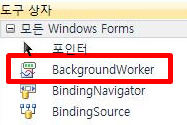
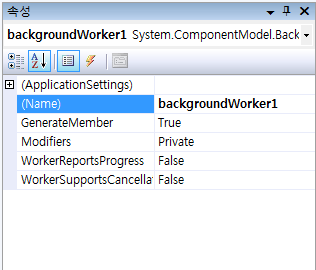

예제
다음 코드 예제는 기본 사항을 보여줍니다는 BackgroundWorker 시간이 많이 걸리는 작업을 비동기적으로 실행 하기 위한 클래스입니다. 다음 그림에서는 출력의 예를 보여 줍니다.

이 코드를 실행 하려면 Windows Forms 애플리케이션을 작성 합니다. 추가 Label 라는 컨트롤 resultLabel 두 개의 추가 Button 컨트롤 이라는 startAsyncButton 및 cancelAsyncButton합니다. 만들 Click 두 단추에 대 한 이벤트 처리기입니다. 구성 요소 탭 도구 상자의 추가 BackgroundWorker 라는 구성 요소 backgroundWorker1합니다. 만들 DoWork, ProgressChanged, 및 RunWorkerCompleted 에 대 한 이벤트 처리기는 BackgroundWorker합니다. 폼의 코드에서 기존 코드를 다음 코드로 바꿉니다.
using System;
using System.ComponentModel;
using System.Windows.Forms;
namespace BackgroundWorkerSimple
{
public partial class Form1 : Form
{
public Form1()
{
InitializeComponent();
backgroundWorker1.WorkerReportsProgress = true;
backgroundWorker1.WorkerSupportsCancellation = true;
}
private void startAsyncButton_Click(object sender, EventArgs e)
{
if (backgroundWorker1.IsBusy != true)
{
// Start the asynchronous operation.
backgroundWorker1.RunWorkerAsync();
}
}
private void cancelAsyncButton_Click(object sender, EventArgs e)
{
if (backgroundWorker1.WorkerSupportsCancellation == true)
{
// Cancel the asynchronous operation.
backgroundWorker1.CancelAsync();
}
}
// This event handler is where the time-consuming work is done.
private void backgroundWorker1_DoWork(object sender, DoWorkEventArgs e)
{
BackgroundWorker worker = sender as BackgroundWorker;
for (int i = 1; i <= 10; i++)
{
if (worker.CancellationPending == true)
{
e.Cancel = true;
break;
}
else
{
// Perform a time consuming operation and report progress.
System.Threading.Thread.Sleep(500);
worker.ReportProgress(i * 10);
}
}
}
// This event handler updates the progress.
private void backgroundWorker1_ProgressChanged(object sender, ProgressChangedEventArgs e)
{
resultLabel.Text = (e.ProgressPercentage.ToString() + "%");
}
// This event handler deals with the results of the background operation.
private void backgroundWorker1_RunWorkerCompleted(object sender, RunWorkerCompletedEventArgs e)
{
if (e.Cancelled == true)
{
resultLabel.Text = "Canceled!";
}
else if (e.Error != null)
{
resultLabel.Text = "Error: " + e.Error.Message;
}
else
{
resultLabel.Text = "Done!";
}
}
}
}
'C# Programming' 카테고리의 다른 글
| [C#] 프로젝트(Project) 내 폼(Form) 목록 리스트(List) 읽기 및 폼(Form) 찾기 (0) | 2019.09.10 |
|---|---|
| [C#] Task Class 비동기 스레드 및 병렬 (MSDN) (0) | 2019.09.08 |
| [C#] Thread 사용 및 종료(MSDN) (0) | 2019.09.06 |
| [C#] Thread Pool(스레드 풀) 사용 (0) | 2019.09.05 |
| [C#] WM 상수 값 정리... (0) | 2019.09.04 |