반응형
* VBNET 파일 예제
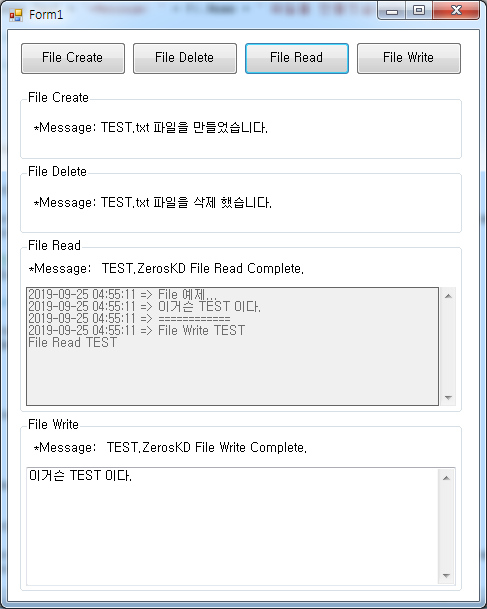
Form1.vb
Public Class Form1
Dim strCheckFolder As String = ""
Dim strFileName As String = "Test.txt"
Private Sub Form1_Load(ByVal sender As System.Object, ByVal e As System.EventArgs) Handles MyBase.Load
strCheckFolder = Application.ExecutablePath.Substring(0, Application.ExecutablePath.LastIndexOf("\"))
strCheckFolder += "\TEST"
'TEST 폴더가 없다면 생성...
If Not System.IO.Directory.Exists(strCheckFolder) Then
System.IO.Directory.CreateDirectory(strCheckFolder)
End If
End Sub
Private Sub button1_Click(ByVal sender As System.Object, ByVal e As System.EventArgs) Handles button1.Click
'Create
Try
'System.IO 또는 System.Text 를 저 위에 Imports System.IO 나 Imports System.Text 로 선언 해두고
'StreamWriter , Encoding 클래스를 이용 해 줘도 됨.
'파일이 없다면...
If Not System.IO.File.Exists(strCheckFolder + "\" + strFileName) Then
Using sw As System.IO.StreamWriter = New System.IO.StreamWriter(strCheckFolder + "\" + _
strFileName, _
True, _
System.Text.Encoding.GetEncoding(949))
sw.Write(System.Environment.NewLine)
sw.Flush()
sw.Close()
End Using
End If
Dim fi As System.IO.FileInfo = New System.IO.FileInfo(strCheckFolder + "\" + strFileName)
lblCreate.Text = "*Message: " + fi.Name + " 파일을 만들었습니다."
Catch ex As Exception
System.Console.WriteLine(ex.Message.ToString())
End Try
End Sub
Private Sub button4_Click(ByVal sender As System.Object, ByVal e As System.EventArgs) Handles button4.Click
'Delete
'파일이 있다면...
If System.IO.File.Exists(strCheckFolder + "\" + strFileName) Then
System.IO.File.Delete(strCheckFolder + "\" + strFileName)
Dim fi As System.IO.FileInfo = New System.IO.FileInfo(strCheckFolder + "\" + strFileName)
lblDelete.Text = "*Message: " + fi.Name + " 파일을 삭제 했습니다."
Else
lblDelete.Text = "해당 파일이 없습니다."
End If
End Sub
Private Sub button2_Click(ByVal sender As System.Object, ByVal e As System.EventArgs) Handles button2.Click
'Read
Dim strFileName As String = "TEST.ZerosKD"
'파일이 없다면...
If Not System.IO.File.Exists(strCheckFolder + "\" + strFileName) Then
lblRead.Text = "해당 파일이 없습니다. File Read Fail."
Return
End If
Dim strValue() As String = System.IO.File.ReadAllLines(strCheckFolder + "\" + strFileName)
For iIndex As Integer = 0 To strValue.Length - 1
'vbCrLf == System.Environment.NewLine 과 같은 기능을 함.
txtRead.Text += strValue(iIndex) + vbCrLf
Next
txtRead.Text += "File Read TEST" + System.Environment.NewLine
Dim fi As System.IO.FileInfo = New System.IO.FileInfo(strCheckFolder + "\" + strFileName)
lblRead.Text = "*Message: " + fi.Name + " File Read Complete."
End Sub
Private Sub button3_Click(ByVal sender As System.Object, ByVal e As System.EventArgs) Handles button3.Click
'Write
Dim strFileName As String = "TEST.ZerosKD"
Try
'True : Append 기존 파일이 있을 경우 추가해서 쓴다. False : 기존 파일이 있을 경우 덮어쓴다.
Using sw As System.IO.StreamWriter = New System.IO.StreamWriter(strCheckFolder + "\" + strFileName, True)
sw.Write(Date.Now.ToString("yyyy-MM-dd HH:mm:ss") + " => " + "File 예제..." + System.Environment.NewLine)
sw.Write(Date.Now.ToString("yyyy-MM-dd HH:mm:ss") + " => " + txtWrite.Text + System.Environment.NewLine)
sw.Write(Date.Now.ToString("yyyy-MM-dd HH:mm:ss") + " => " + "============" + System.Environment.NewLine)
sw.Write(Date.Now.ToString("yyyy-MM-dd HH:mm:ss") + " => " + "File Write TEST" + System.Environment.NewLine)
sw.Flush()
sw.Close()
End Using
Dim fi As System.IO.FileInfo = New System.IO.FileInfo(strCheckFolder + "\" + strFileName)
lblWriteFile.Text = "*Message: " + fi.Name + " File Write Complete."
Catch ex As Exception
System.Console.WriteLine(ex.Message.ToString())
End Try
End Sub
End Class
위 소스에서 보시는 거와 같이 파일 저장 시 확장자 명은 사용자가 정의 해서 사용 할 수 있습니다.
또한 VbCrLf == System.Environment.NewLine 과 같은 기능을 함.

[C#] File Create & Delete & Read & Write 예제
[C#] File Create & Delete & Read & Write 예제
* C# 파일 예제 Form1.cs using System; using System.Collections.Generic; using System.ComponentModel; using System.Data; using System.Drawing; using System.Linq; using System.Text; using System.Wind..
kdsoft-zeros.tistory.com
반응형
'VB.NET Programming' 카테고리의 다른 글
| [VBNET] 레지스트리를 이용한 윈도우 시작 시 자동 실행 (0) | 2019.10.01 |
|---|---|
| [VBNET] Excel File Read & Write 예제 (0) | 2019.09.29 |
| [VBNET] INIFile Create & Read & Write Example (0) | 2019.09.26 |
| [VBNET] 레지스트리(Registry) Create & Delete & Read & Write (0) | 2019.09.23 |
| [VBNET] 객체 직렬화 및 파일로 저장, 불러오기( Serialization) (0) | 2019.09.20 |